Connecting by SSH to the Poseidon Servers
Off Campus?
If you are not on campus, you'll need to first connect to the UW-Eau Claire VPN before you can access our computing resources.
On a Windows Computer
-
Install PuTTY
-
Set HostName type to poseidon0.cs.uwec.edu (or substitute in 1, 2, or 3 instead of 0)
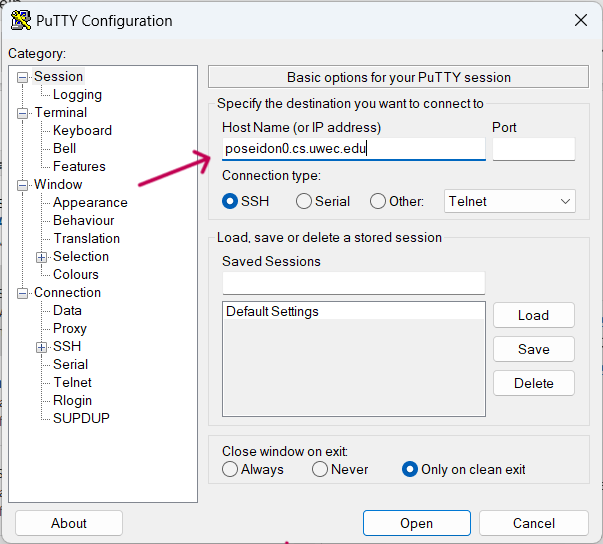
-
Set Port to 22
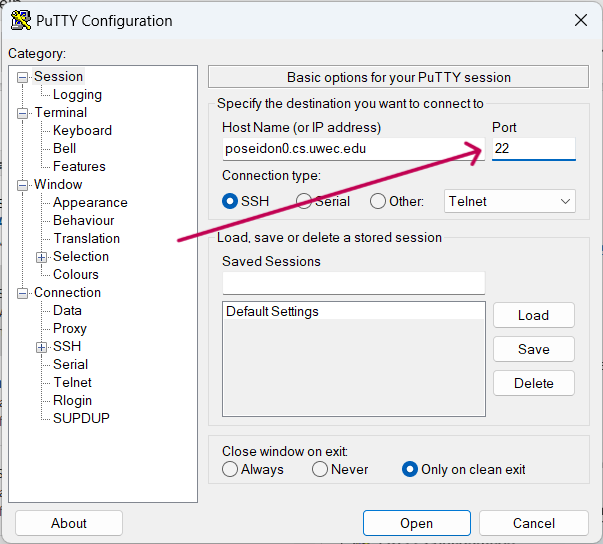
-
Select Open
-
Enter your UWEC username in lower case and password when prompted
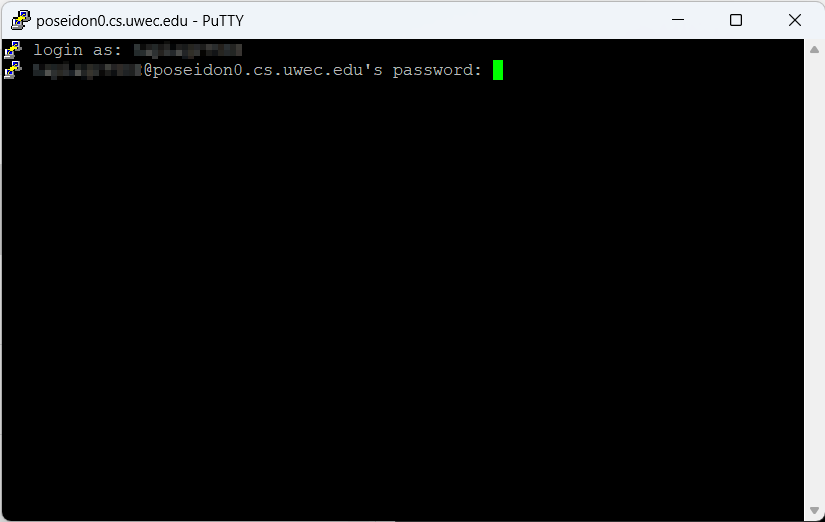
-
The connection should be established
On a Mac Computer
-
Open the Terminal app
-
Type ssh username@poseidon0.cs.uwec.edu (substituting in your UWEC username in lower case and optionally substituting in 1, 2, or 3 instead of 0)
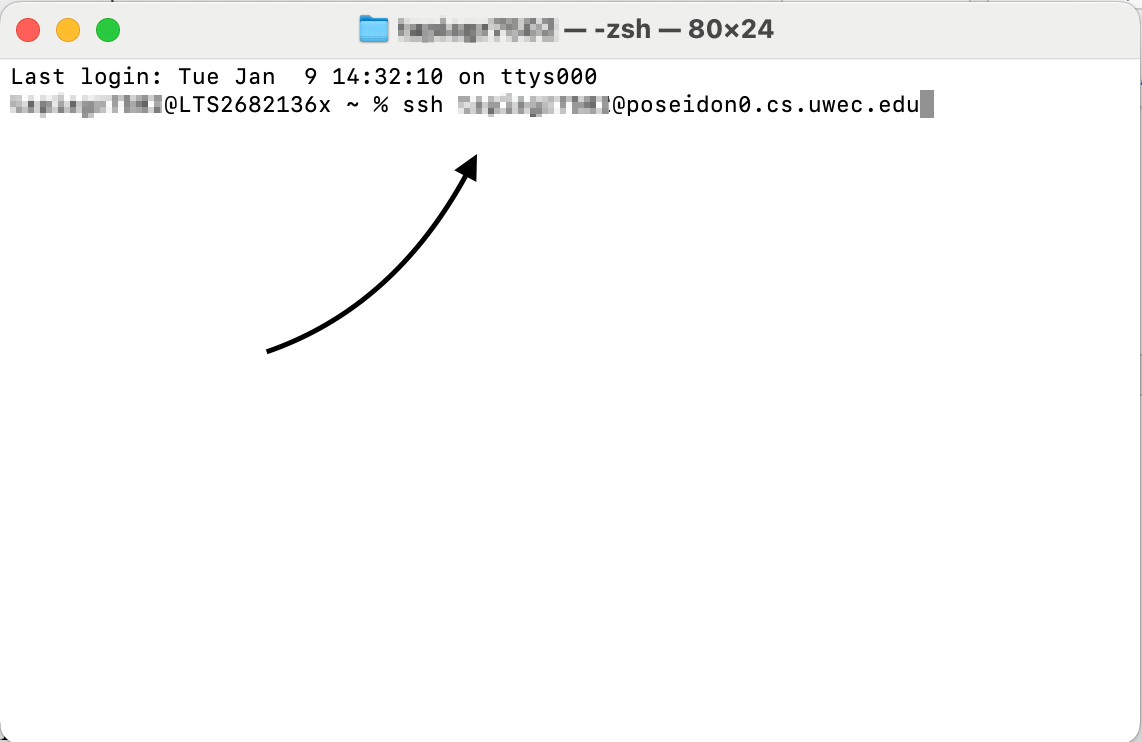
-
Enter your your UWEC password when prompted
-
The connection should be established