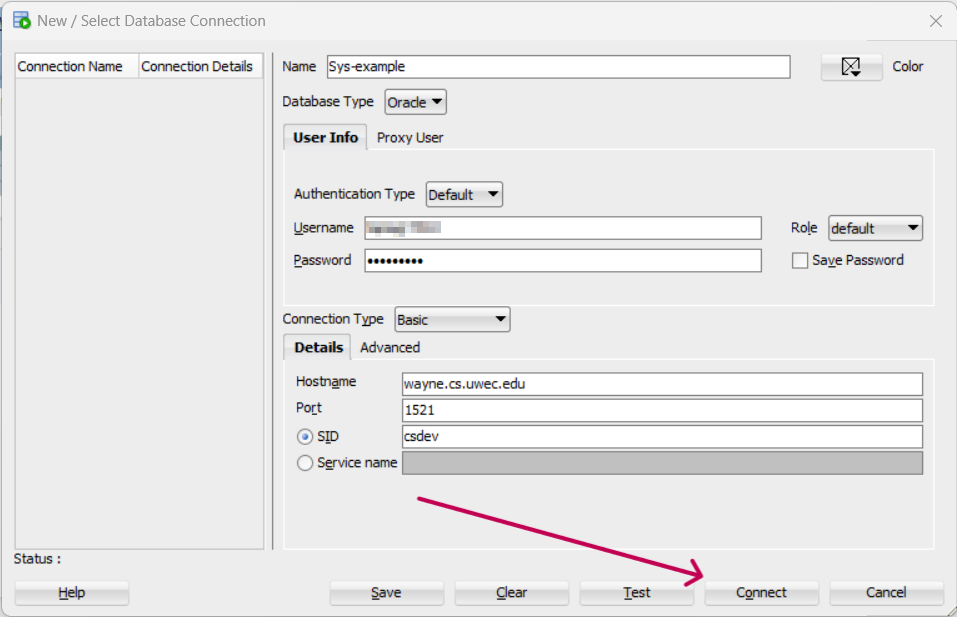Connecting SQL Developer to Oracle Database Server
Off Campus?
If you are not on campus, you'll need to first connect to the UW-Eau Claire VPN before you can access our computing resources.
-
An email will be sent from csadmin@uwec.edu with the username and password you must use to setup a new connection
-
Install SQL Developer
-
Open SQL Developer
-
Choose the plus to create a new connection
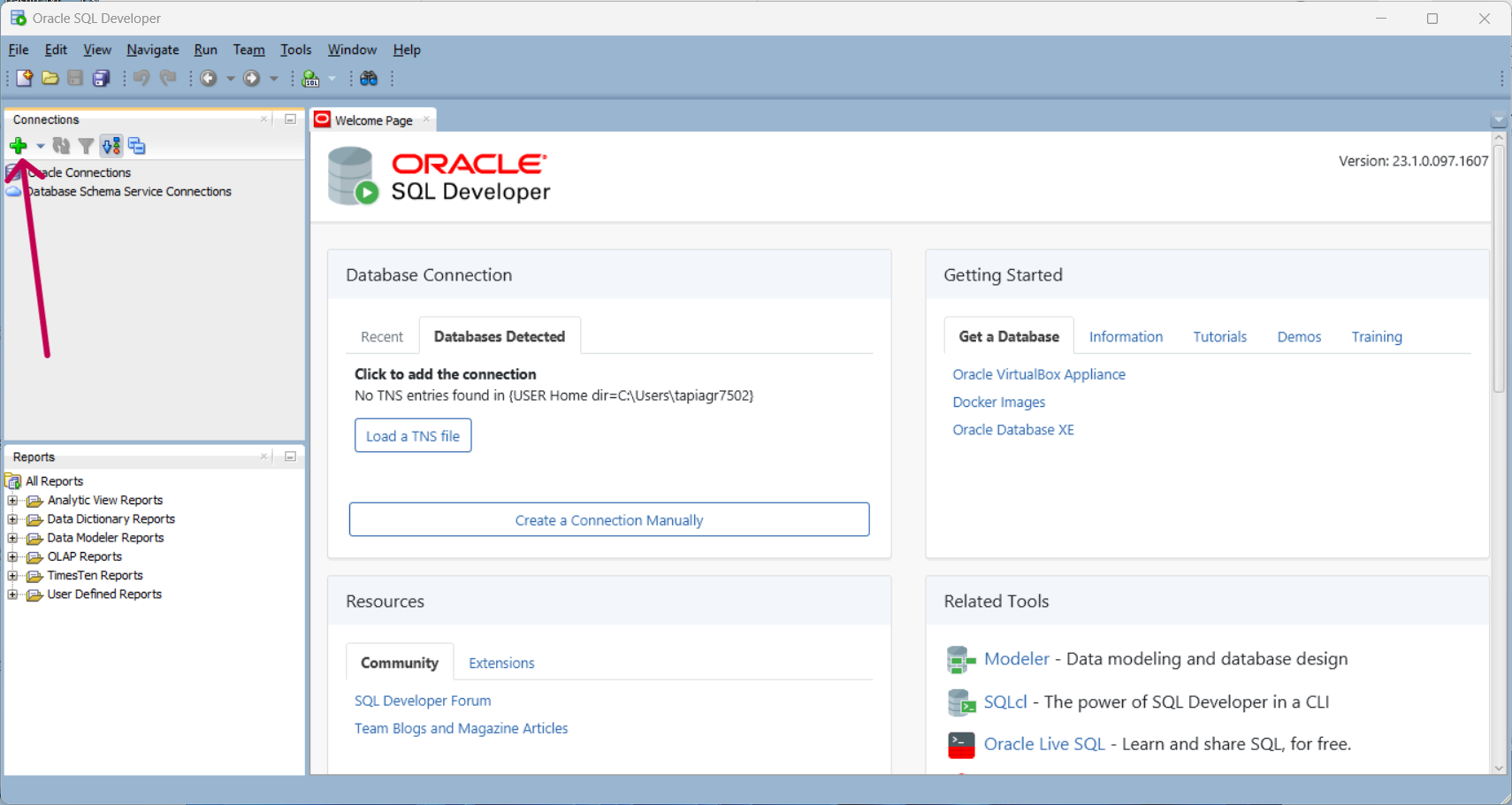
-
Set the name of the connection
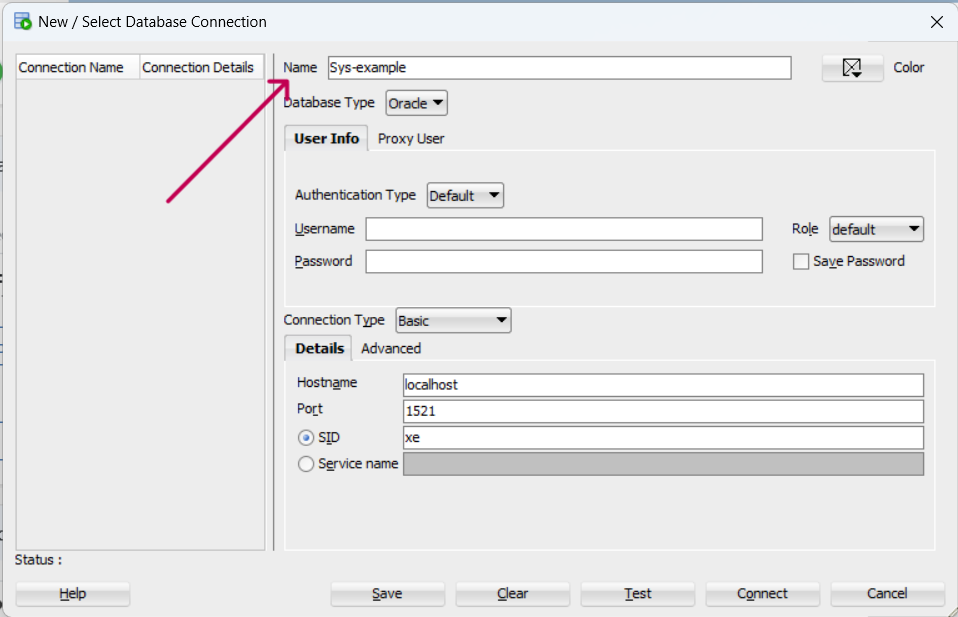
-
In the Username and Password fields, type in the credentials granted sent to you by email
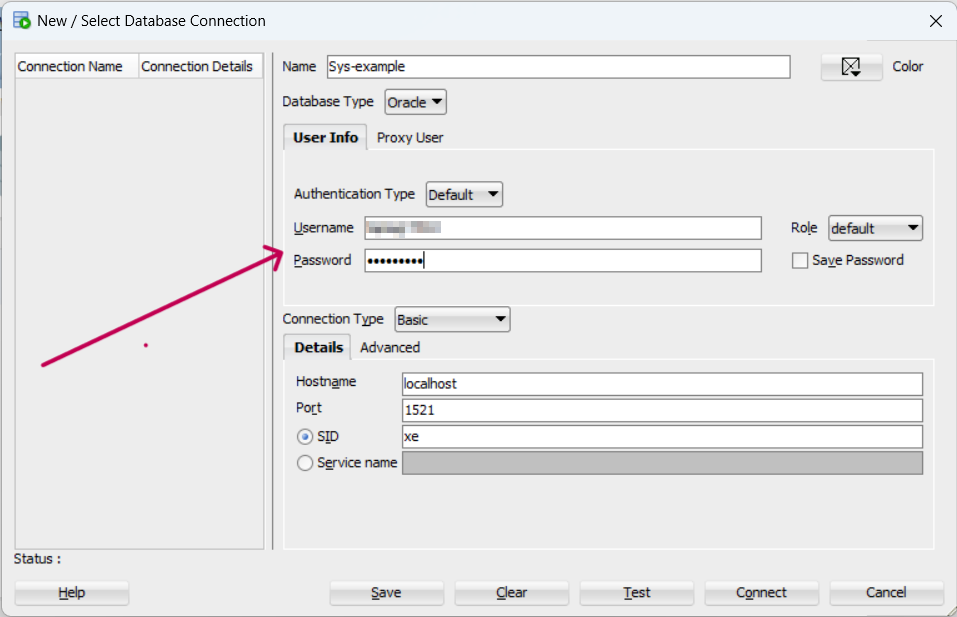
-
Set the Hostname to wayne.cs.uwec.edu and the Port to 1521
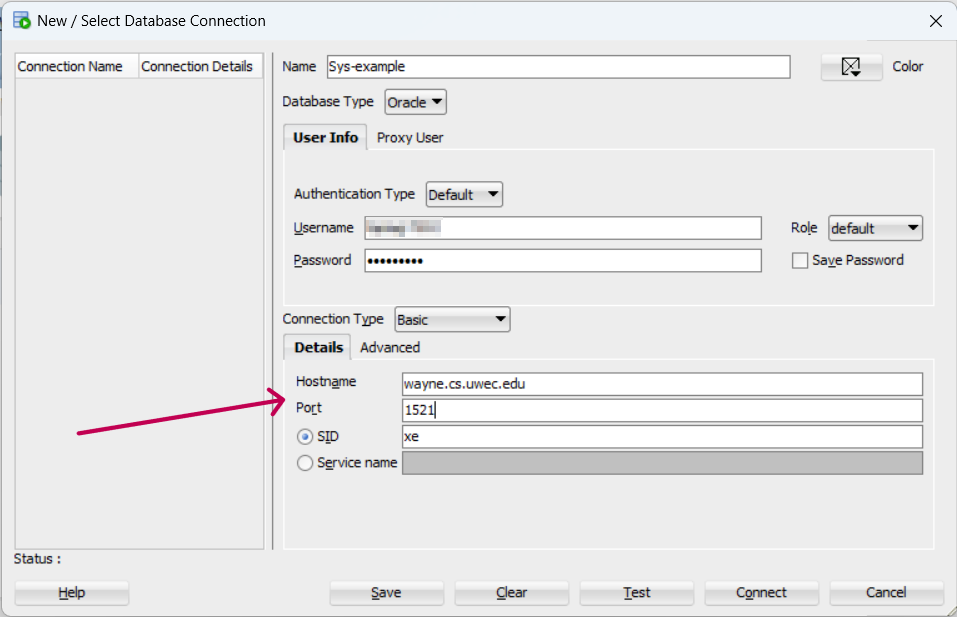
-
Set the SID to CSDEV
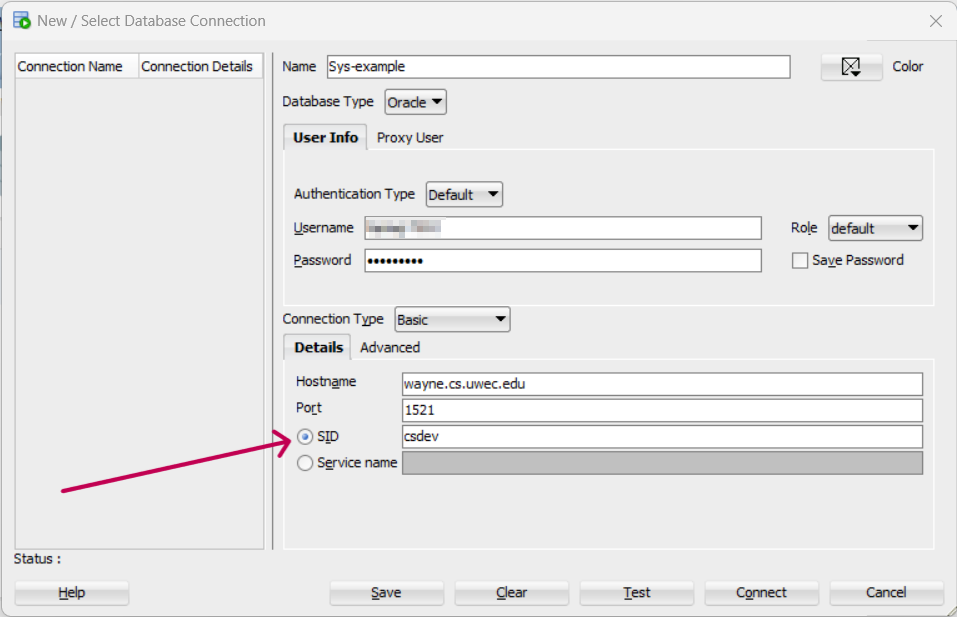
-
Click Connect and a new connection should be established