Connecting MongoDB Compass to MongoDB Server
Off Campus?
If you are not on campus, you'll need to first connect to the UW-Eau Claire VPN before you can access our computing resources.
-
An email will be sent from csadmin@uwec.edu with the username and password you must use to setup a new connection
-
Install MongoDB Compass
-
Open MongoDB Compass
-
Click "New Connection"
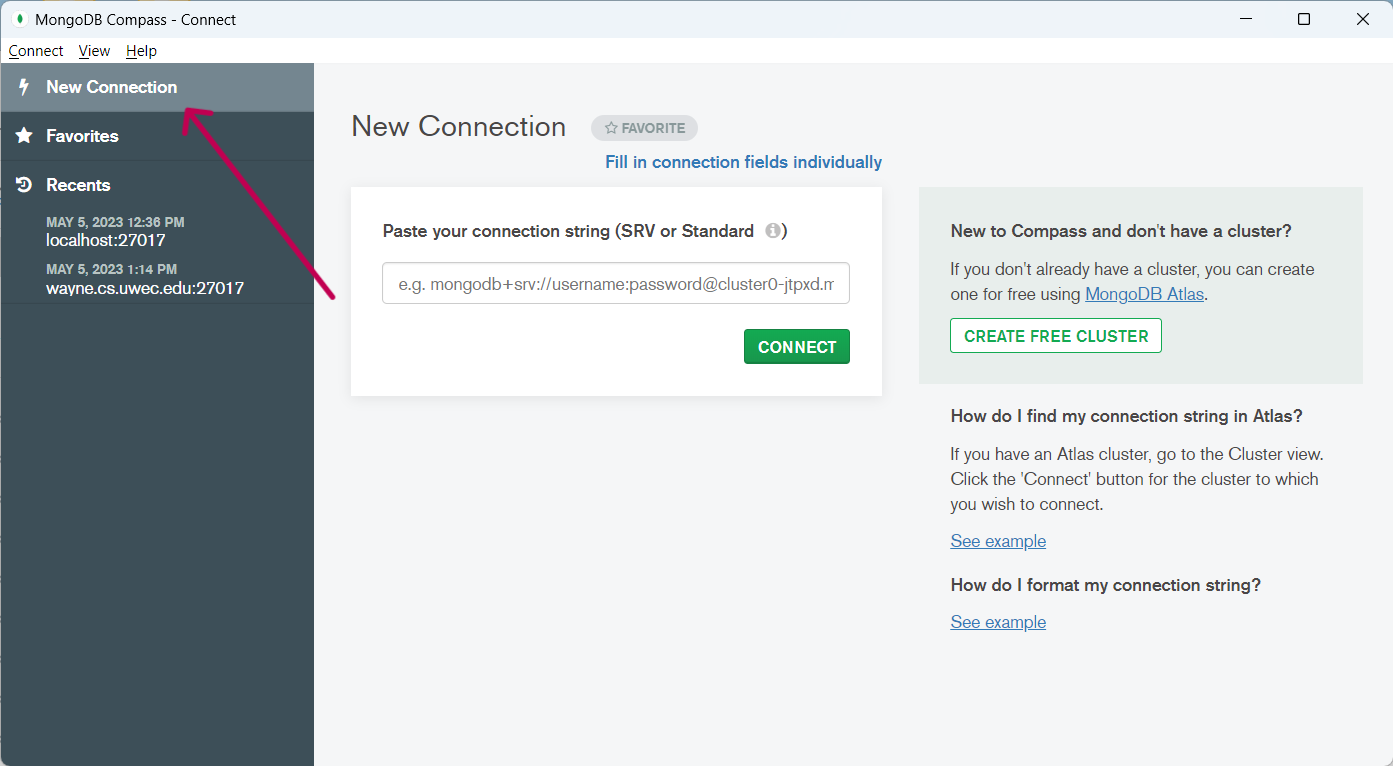
-
Click "Fill in connection fields individually"
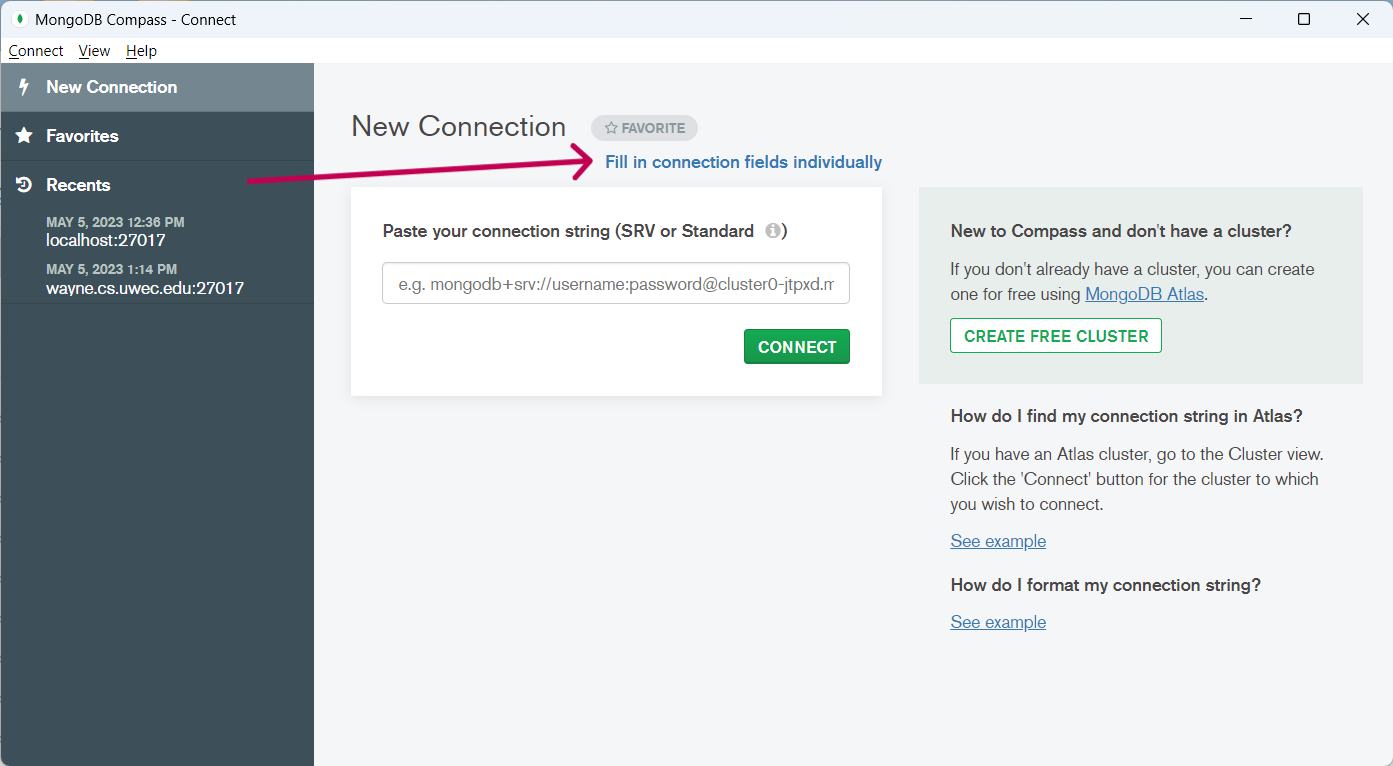
-
On Hostname type in "wayne.cs.uwec.edu" and on port 27017
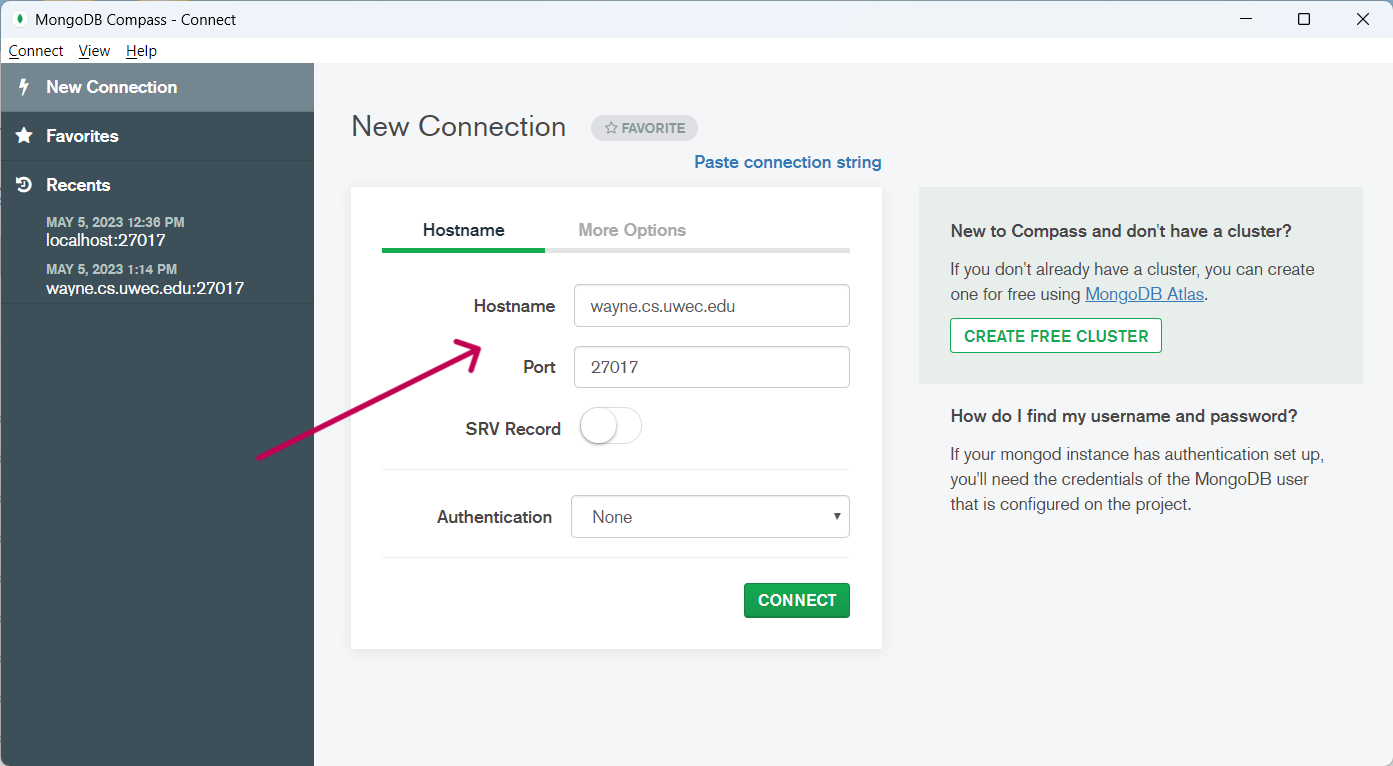
-
Under Authentication select Username/Password and enter your credentials
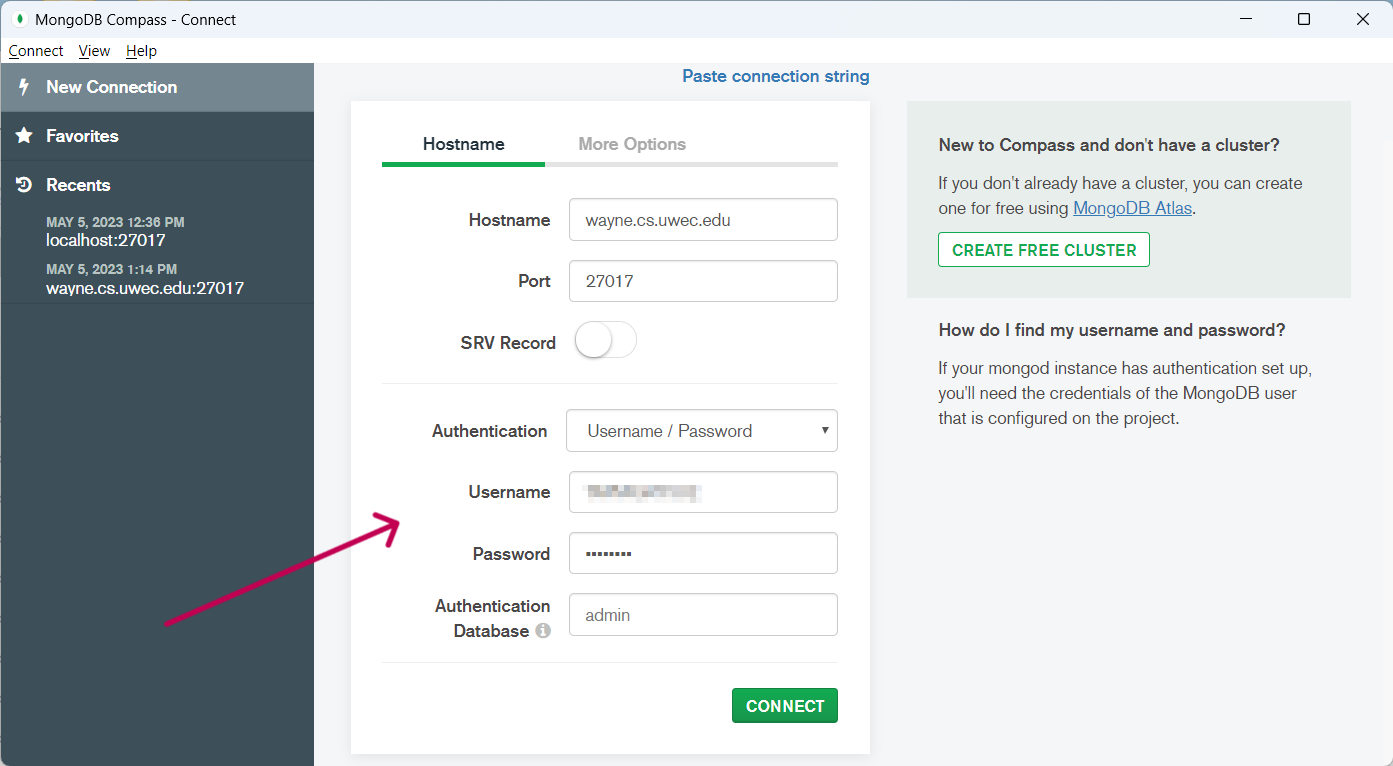
-
Under Authentication Database type in the name of the Database and click connect
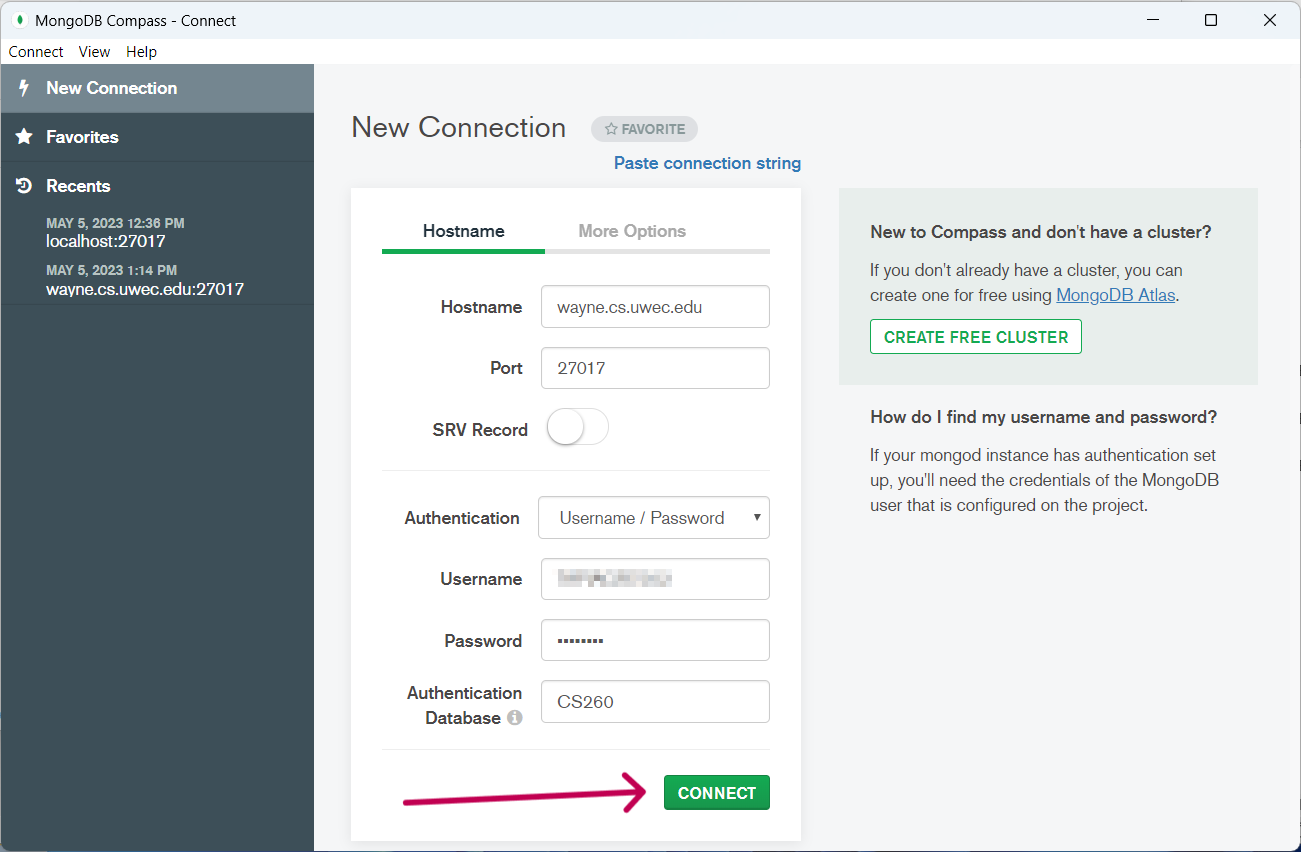
-
A new connection should be established